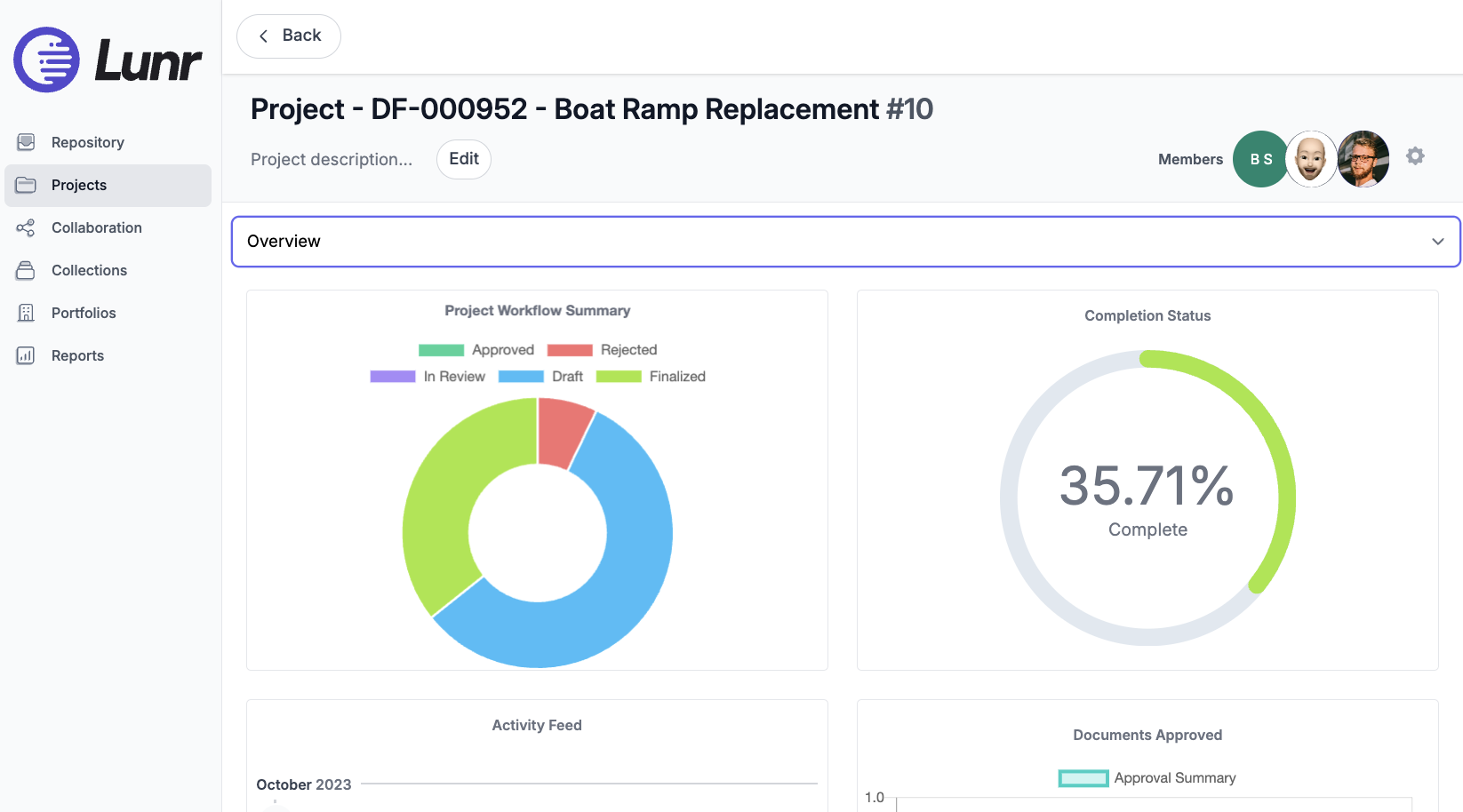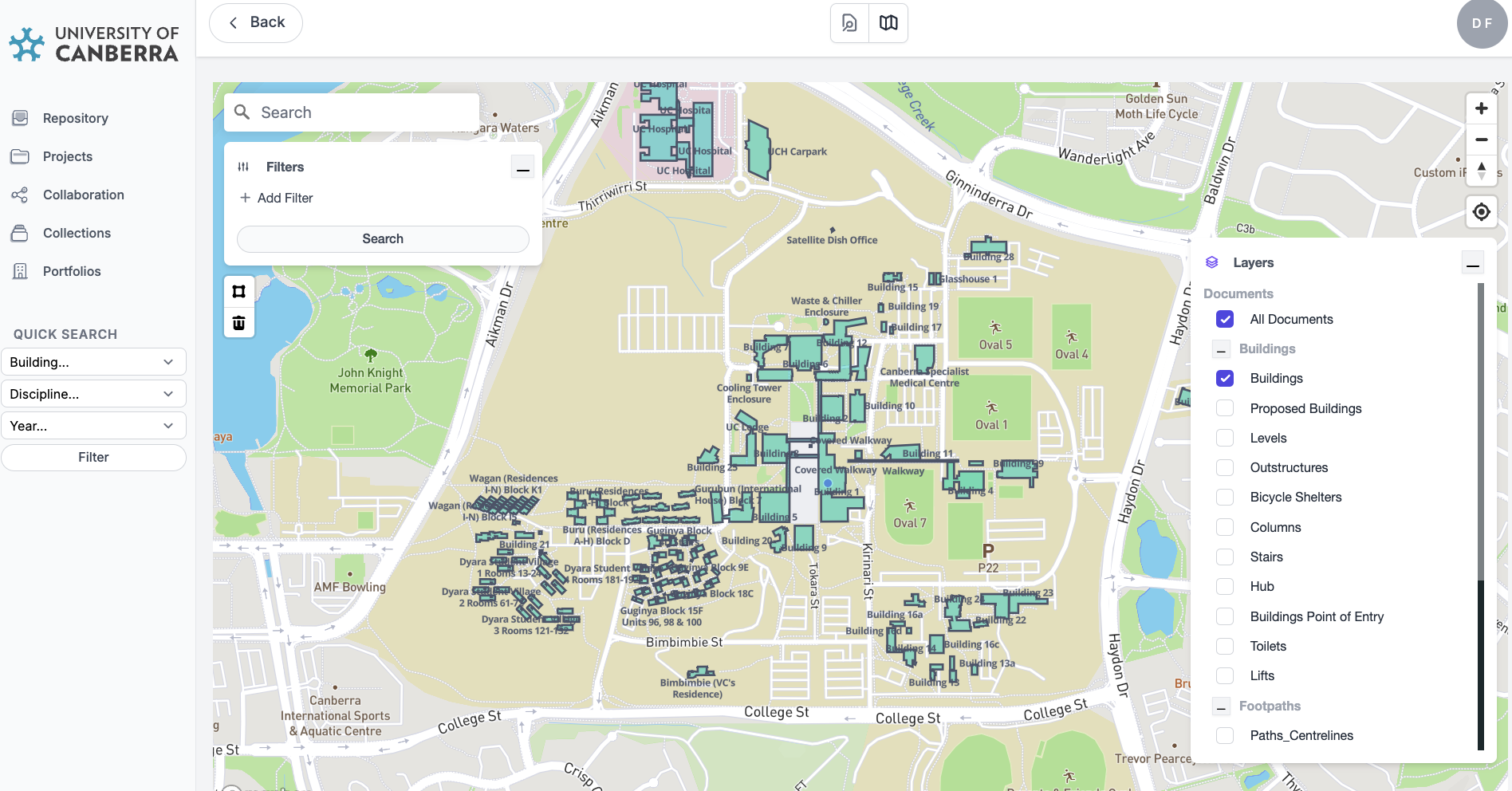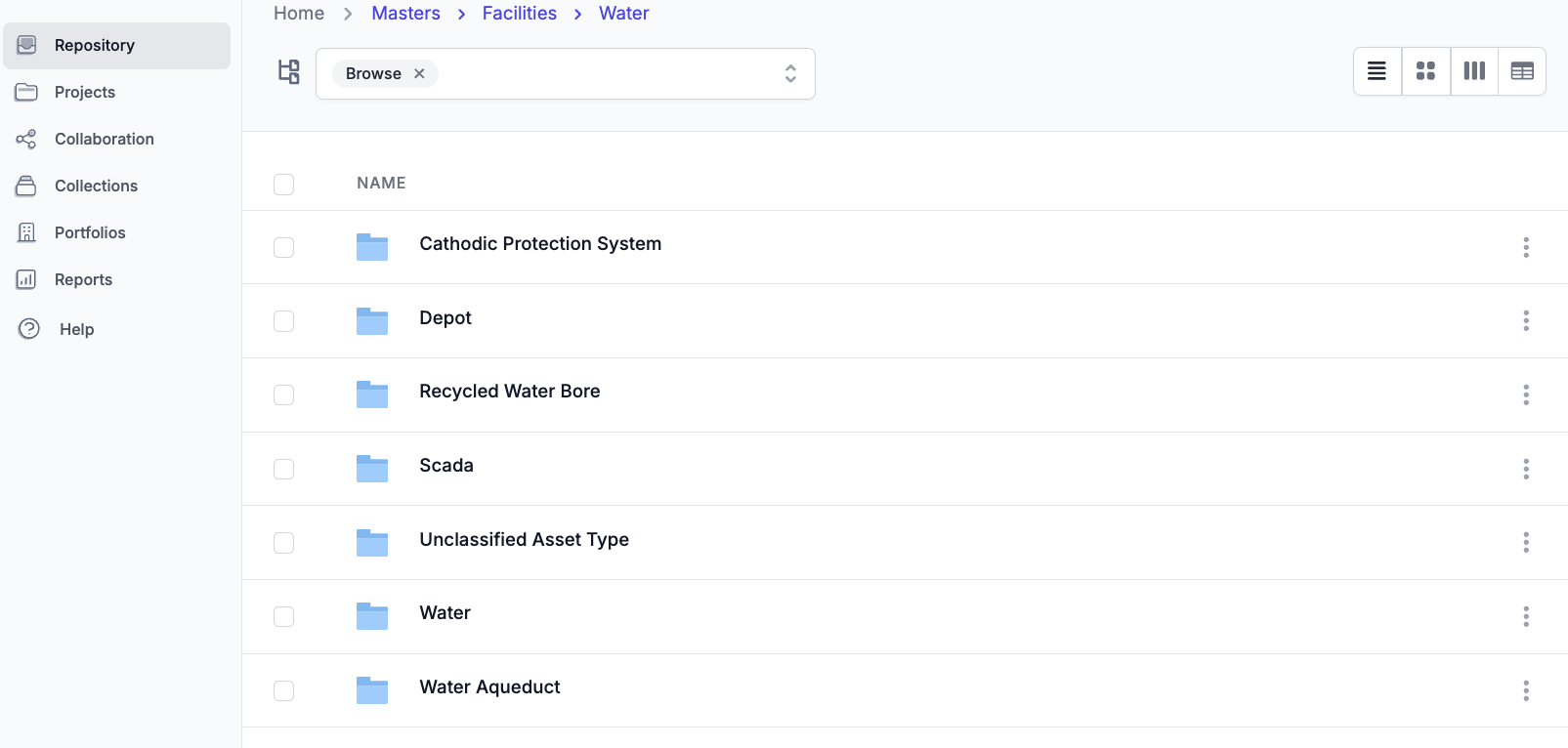Construction Document Communication
.jpg)
A look at communication methods used during the project and maintenance phases of an asset...
Project Phase
During the construction/project phase, there are two main forms of communication that need to be handled.
General project communications
There are often points in a project where you need to send a general project communication email to all of the relevant project stakeholders. In the past, most of these emails were sent from Outlook. While Outlook is a convenient tool that everyone knows how to use, it presents a number of challenges when it comes to sending project broadcast emails.
Email overload: If you send a large broadcast email from Outlook with a number of people CC'd, by default everyone is included in the reply loop. This can lead to an overwhelming amount of email traffic to everyone on the email thread and lead to network traffic delays.
Error-prone: When you're manually drafting the contact list in Outlook it's very easy to accidentally loop in people that you didn't mean to, resulting in people not involved in the project receiving information that they shouldn't, or on the flipside people on the project not receiving information that they need to see.
Time-consuming: With this method, you need to create this broadcast list every time that you send an email to the project group. This may be insignificant for smaller projects but can really start to add up with larger projects that may span months or even years.
Lunr's Signal module addresses these challenges with its project broadcast tool. Project broadcasts allow you to send a broadcast email to all members of a project. These broadcasts are also accessible on the project dashboard and are enabled for comment-based discussion.
Document communications
Document communication emails are triggered automatically on the relevant workflow steps. For example, when a document is submitted for review or approval, the reviewer group receives an automated email notification to action the request. Escalations can then be set up on these emails to remind reviewers/approvers at a specified interval after the initial email was sent. This eliminates the requirement for manual follow-up by document controllers and avoids running into project bottlenecks on review and approval.
RFI (Request for Information)
The Training Industry defines an RFI as:
A standard business process used by customers to collect written information regarding the capabilities of various suppliers, which will better inform buying decisions.
Signal allows you to create an RFI, optionally attach documents from the Lunr repository, and specify either an optional or mandatory response by the RFI response due date. Like most artefacts in the Lunr repository, RFIs are enabled for commenting for all RFI members. This ensures that all stages of the RFI process are kept inside the system, improving searchability and transparency.
Asset/maintenance phase
At the end of the project, the as-constructed documents are handed over to the asset owner, or maintenance team. There is some overlap here with the project phase in that document workflow email notifications are also relevant for maintenance document revisions. However, there are some communication types that are unique to this phase.
Document repository broadcasts
There are some broadcast emails that are relevant to all members of a document repository. As with project broadcasts, repository broadcasts are delivered as an email, but also feature as an announcement on the main repository dashboard.
Engineering/Asset document standards updates: Each time a standard policy is revised you generally want everyone involved in the repository to know about it to ensure that the drawings can be delivered to the new standard as early as possible.
System updates: It's also useful to let people know when major system updates are coming. This could be something as simple as a new discipline being added to the tag list, or something more major like a new system feature or planned outage.
Asset archive: These kinds of emails are typically sent when an entire folder in the repository is going to be archived due to an asset being made obsolete.
Document reminders: There are certain documents that need to be reviewed and updated at certain intervals. One example of this is a license that is renewed annually. With document reminders, users can subscribe to be notified that a document should be reviewed annually for update. Optionally, users can choose to automatically have the document added to their to-do list for edit when the interval is reached.
Construction projects are becoming increasingly complex, and the demands on document control departments are higher than ever before. In today's project environment, it's simply not feasible to manage project collaboration with a duct-taped system of spreadsheets and Outlook. Lunr allows you to tame this process and get your project and asset communications back under control.